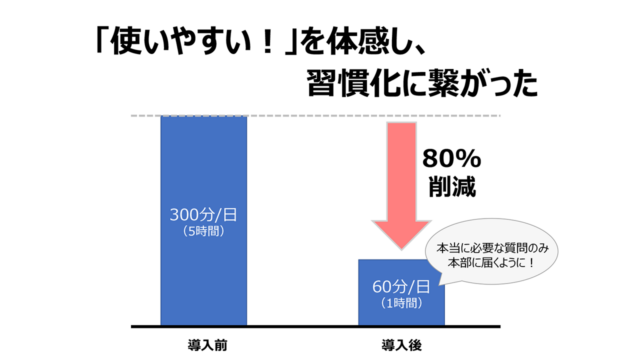Cloud-based Q&A System “BPUSS”
BPUSS accumulates user evaluations of Q&A experiences and provides answers that match the skill level of each user.
“BPUSS” System Overview

Q&A Search
Q&As within your organization are centrally managed to provide a user-friendly search screen.

User Evaluation of Q&As
BPUSS collects user evaluations of each Q&A to provide an appropriate answer to each user.

Data Analysis
Various data (e.g., login status, search status, or resolution rates) can be checked on the analysis screen.
“BPUSS” Features

Tailored to Users’ Skill Levels
BPUSS provides answers that match the skill level of each user.

Q&As Are Evaluated by Users
BPUSS uses Q&A evaluation data collected from users to provide better answers.

Data Analysis
Various data analysis functions are available to check whether Q&As are leading to the resolution of problems.

Inspection of Q&As
BPUSS performs an inspection of Q&As and extracts Q&As that do not seem to be leading to resolution of problems.
Tailored to Users’ Skill Levels
Skill Level ≒ Work Proficiency
Users are assigned a skill level that indicates their work proficiency.
Answers Tailored to Users’ Skill Levels
BPUSS provides answers that match the skill level of each user.
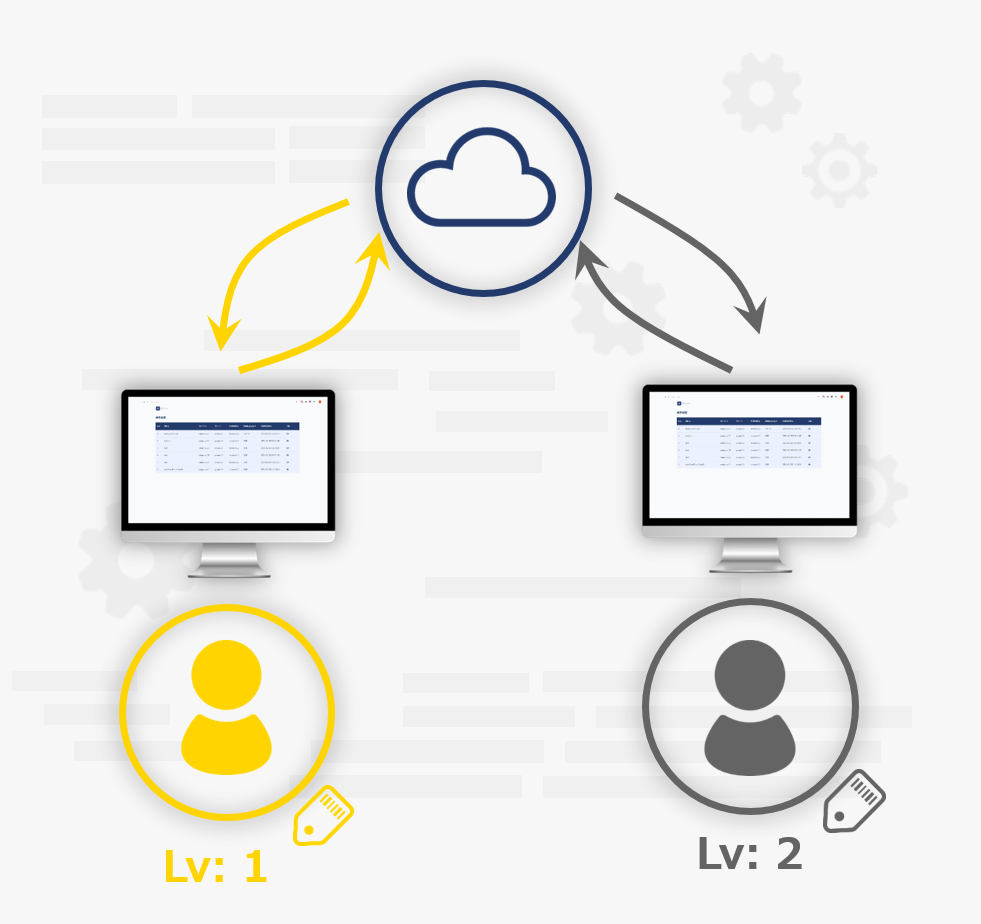
Q&As Are Evaluated by Users
Evaluation Function
Each user can evaluate whether or not the relevant problem has been resolved by the answer provided in response to the user’s Q&A search.
Evaluation Improves Search Results
Highly evaluated Q&As are displayed at the top of search results, ensuring greater likelihood of problem resolution.
Continuous Use Improves Accuracy
By continuously collecting evaluations from users, BPUSS search results will continue to evolve for the better.

Data Analysis
Easy-to-read Graphs
Various data (e.g., users’ login status, number of searches, or resolution rates) are provided in easy-to read graphs.
Visualization of Usage Situation
Certain data (e.g., users’ login status data) will be disclosed to the customer’s administrative user(s), enabling you to check whether the introduction of BPUSS has been effective or not.

Centrally Managed and Easy-to-see Q&As

Q&A Search Function
Q&A Evaluations Managed by Skill Level
BPUSS allows each user to evaluate whether or not the answers provided in response to a Q&A search resolved the user’s problem.
These evaluations of Q&As are managed by the users’ skill levels.
Search Results Sorted by the Evaluations of Q&As
Q&As that are highly evaluated by users with the same skill level as the searching user will appear at the top of search results.
It enables BPUSS to provide answers that match the skill level of each user.
Also Sortable by Other Criteria
Q&A search results are basically displayed in order of evaluation, but can also be sorted by other criteria (e.g., date and time the Q&A was registered, question contents, category, or registrant’s name in Japanese alphabetical order).

Search Results Are Updated by Accumulating Q&A Evaluations

Q&A Evaluations
User Evaluation of Q&As
Each user can evaluate whether or not the problem at hand has been resolved by the searched Q&A.
The evaluations are managed by the users’ skill level and are used to provide answers appropriate to each user’s skill level.
Continuous Use Improves Accuracy
Through continuous use, more evaluation data will accumulate, and BPUSS will be able to provide more appropriate answers to each user.
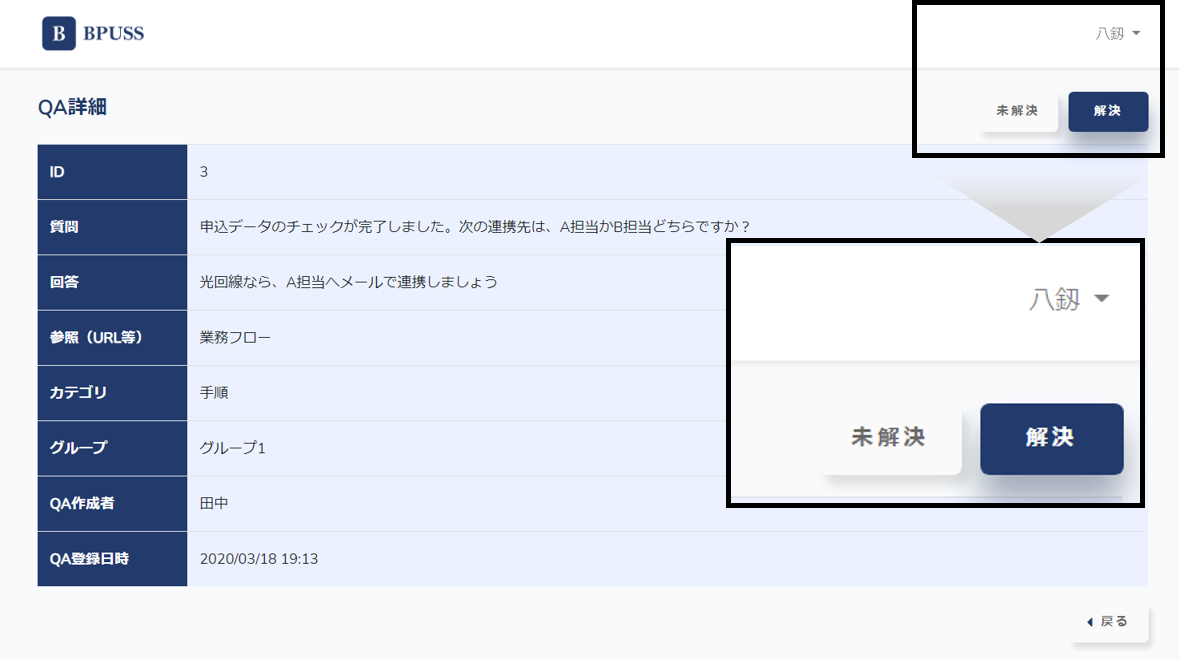
Check the Effectiveness of BPUSS Using Various Data
Login Data

The number of daily logins can be checked to see how often BPUSS is being used.
Resolution Rate Data
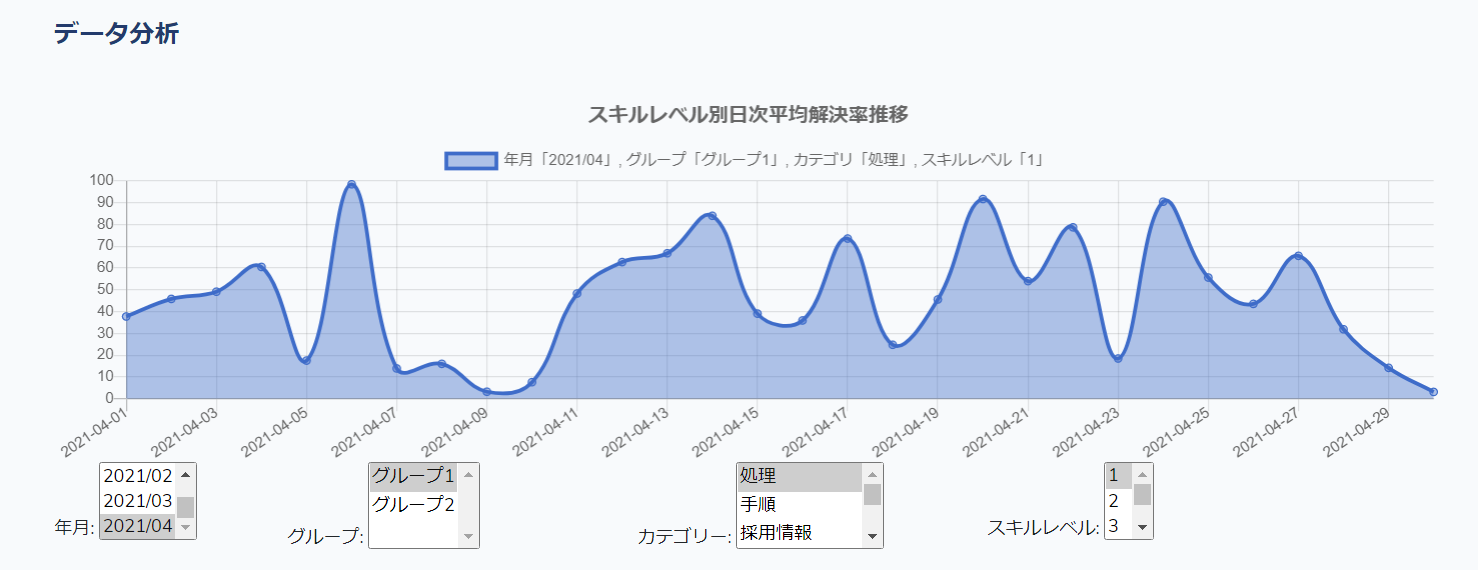
You can check day-to-day resolution rates(*) for each skill level and each Q&A category.
*Resolution rate: Users can evaluate whether or not their problems have been resolved by the searched Q&A. “Resolution rate” is the percentage of positive evaluations.
Checking for significant differences in resolution rates by Q&A category or skill level will give you insights toward finding potential problems in the operations.
Number of Searches
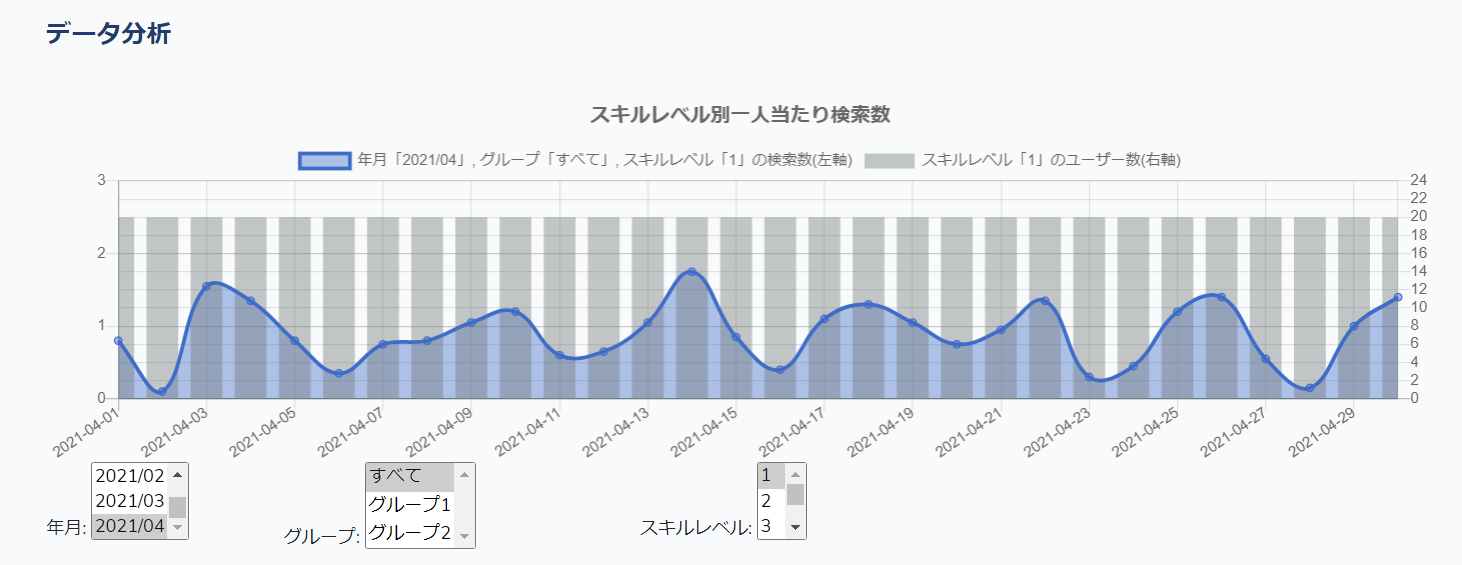
You can check the number of searches per user for each skill level.
By checking the number of searches per skill level, you can see how actively BPUSS is being used.
Use Cases
BPUSS Use Case