BPM+ List of Operation Videos
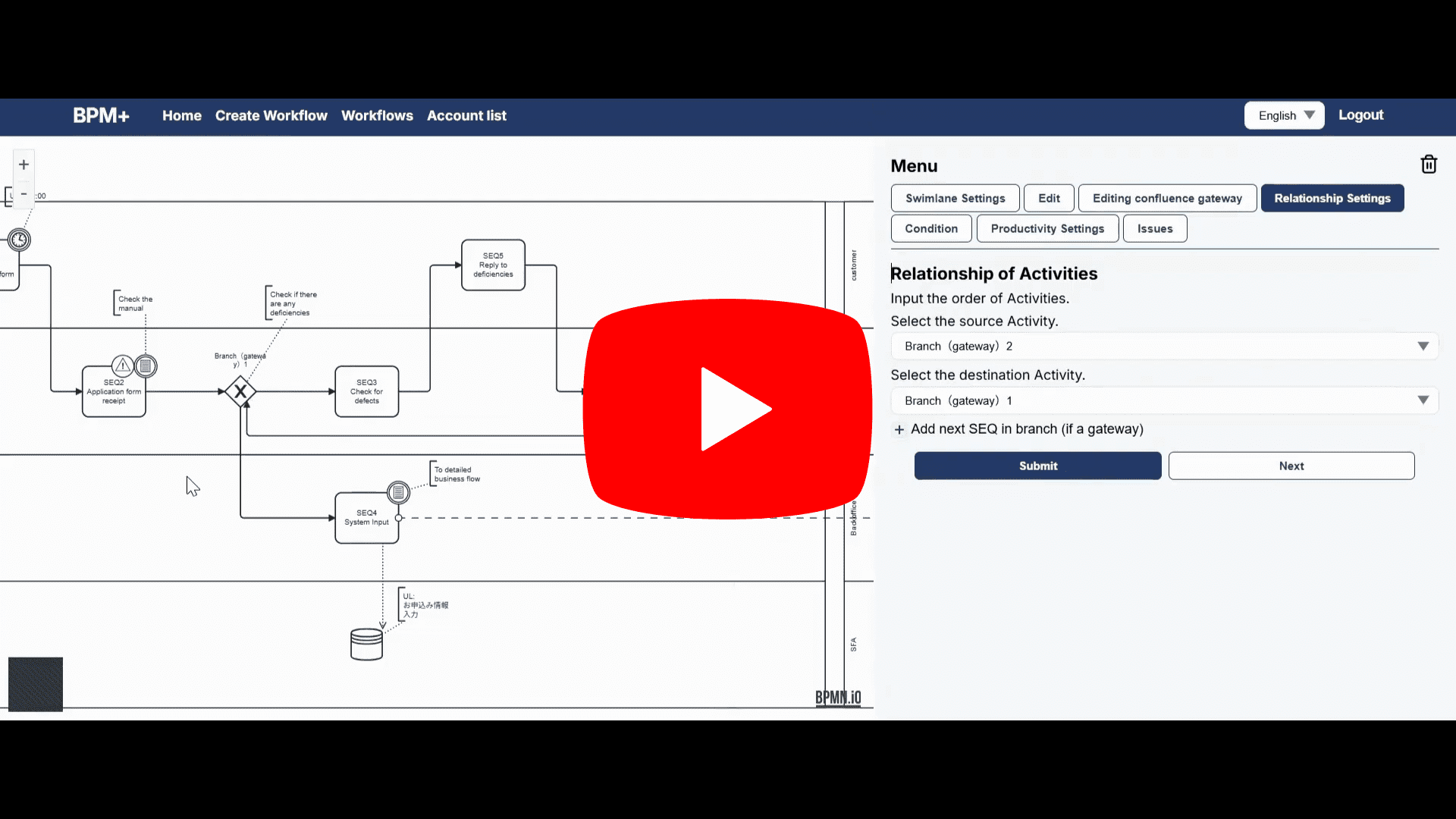
Basic operations
Basic operations
Basic Operating Procedures for BPM+
(User Manual P6~)
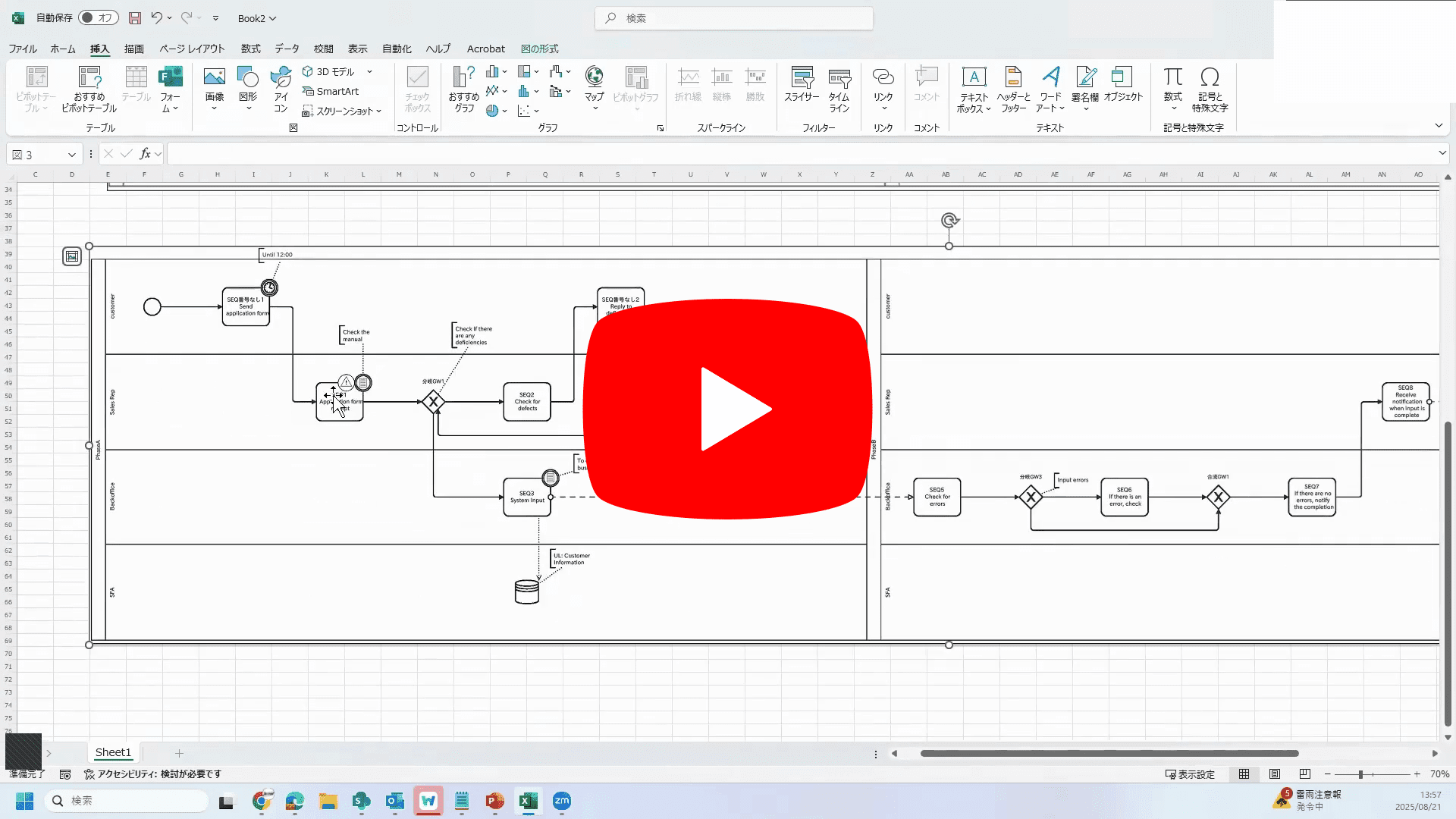
Activity Revision
Activity Revision
Activity content modification and deletion
>00:00–Modify work content
>00:30–Delete object
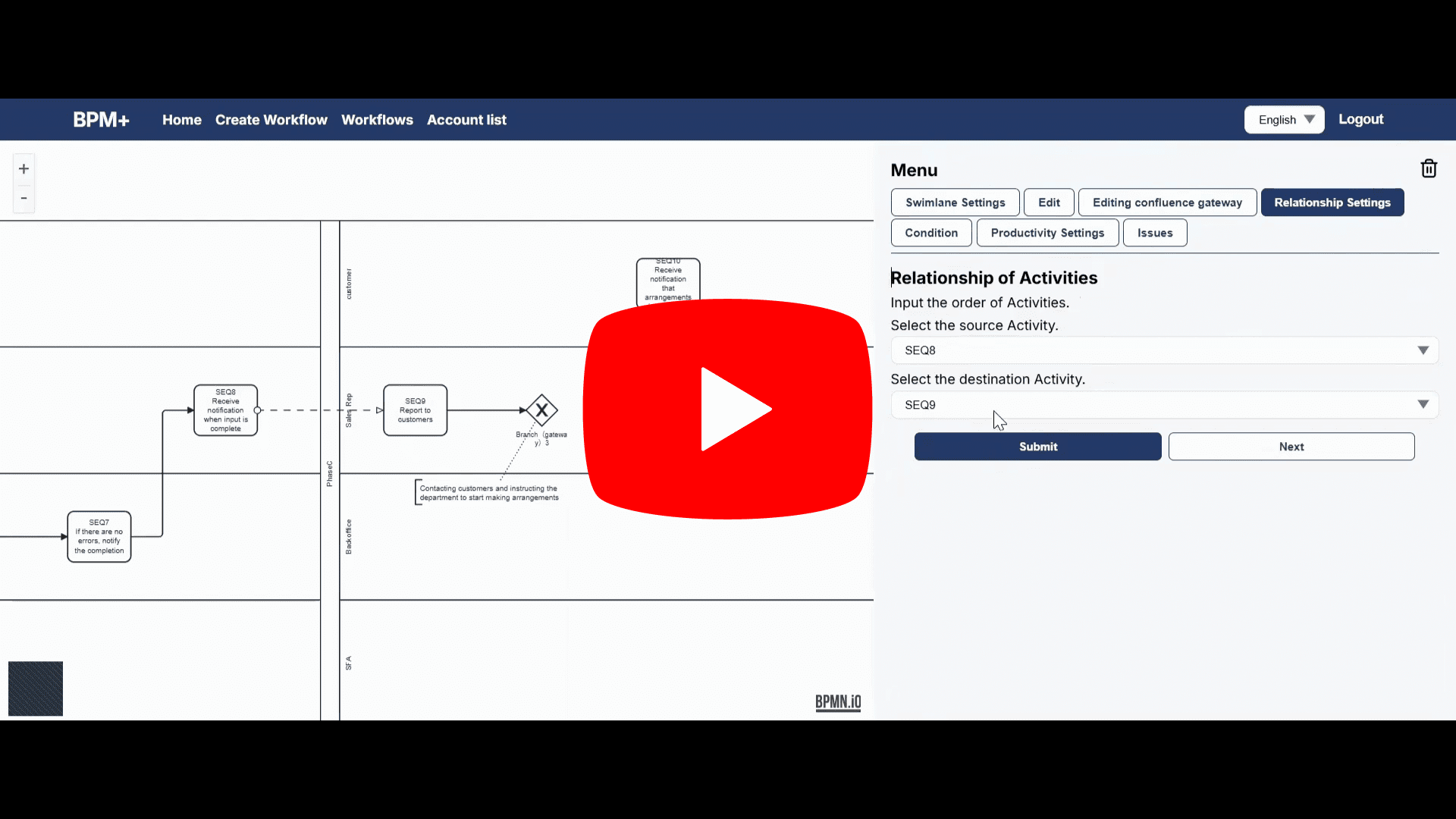
Add/Edit Activities
Add/Edit Activities
How to Add Activities and Change Their Order
【Use cases】
・Add a new process step between existing activities
・Change the order of existing activities
※To add an activity, first create a new one at the end, then reorder the activities.
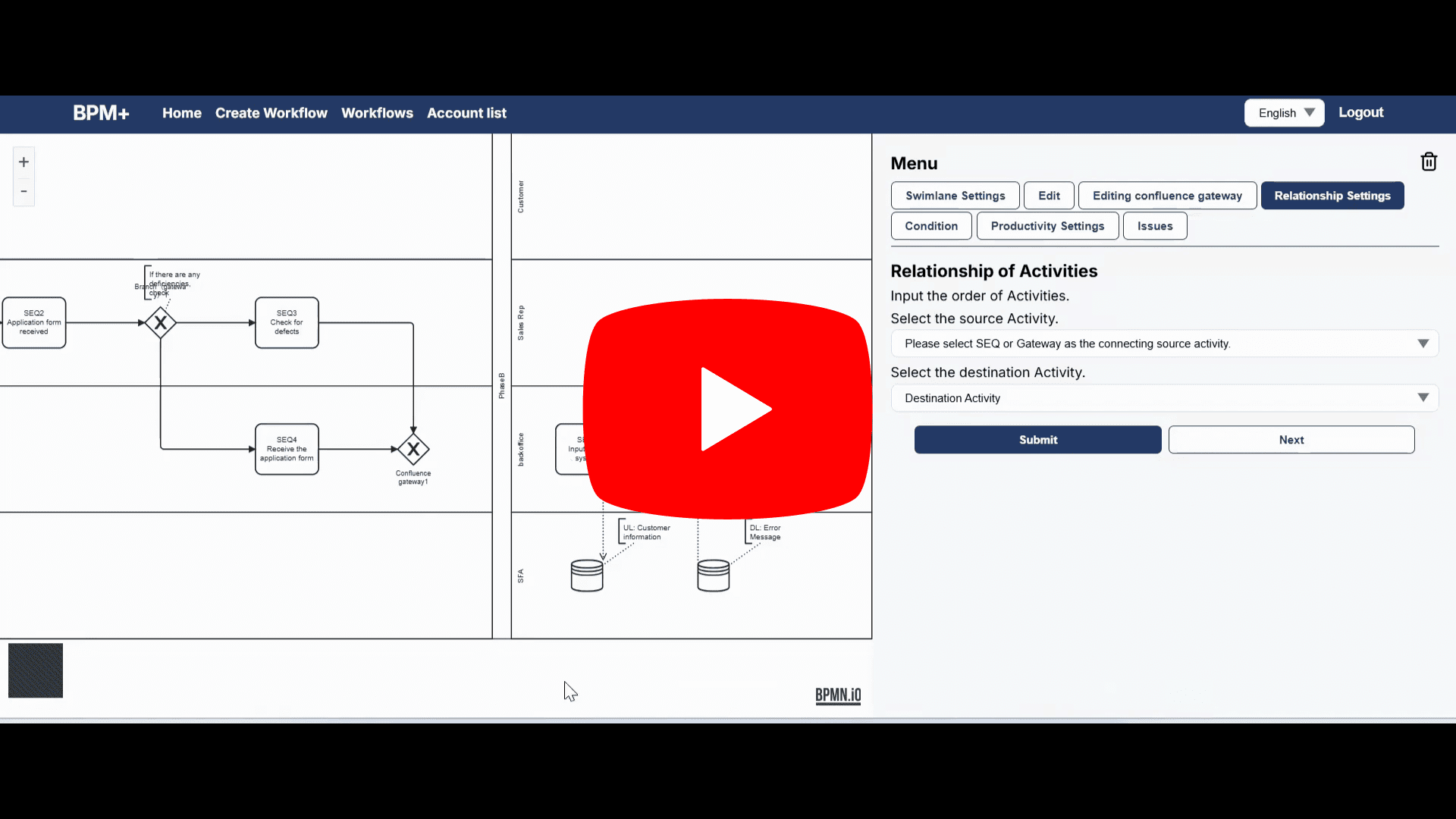
Gateway (GW) Settings
Gateway (GW) Settings
Place branch and merge gateways (GW)
>00:00– Place branch GW
>01:50– Place merge GW
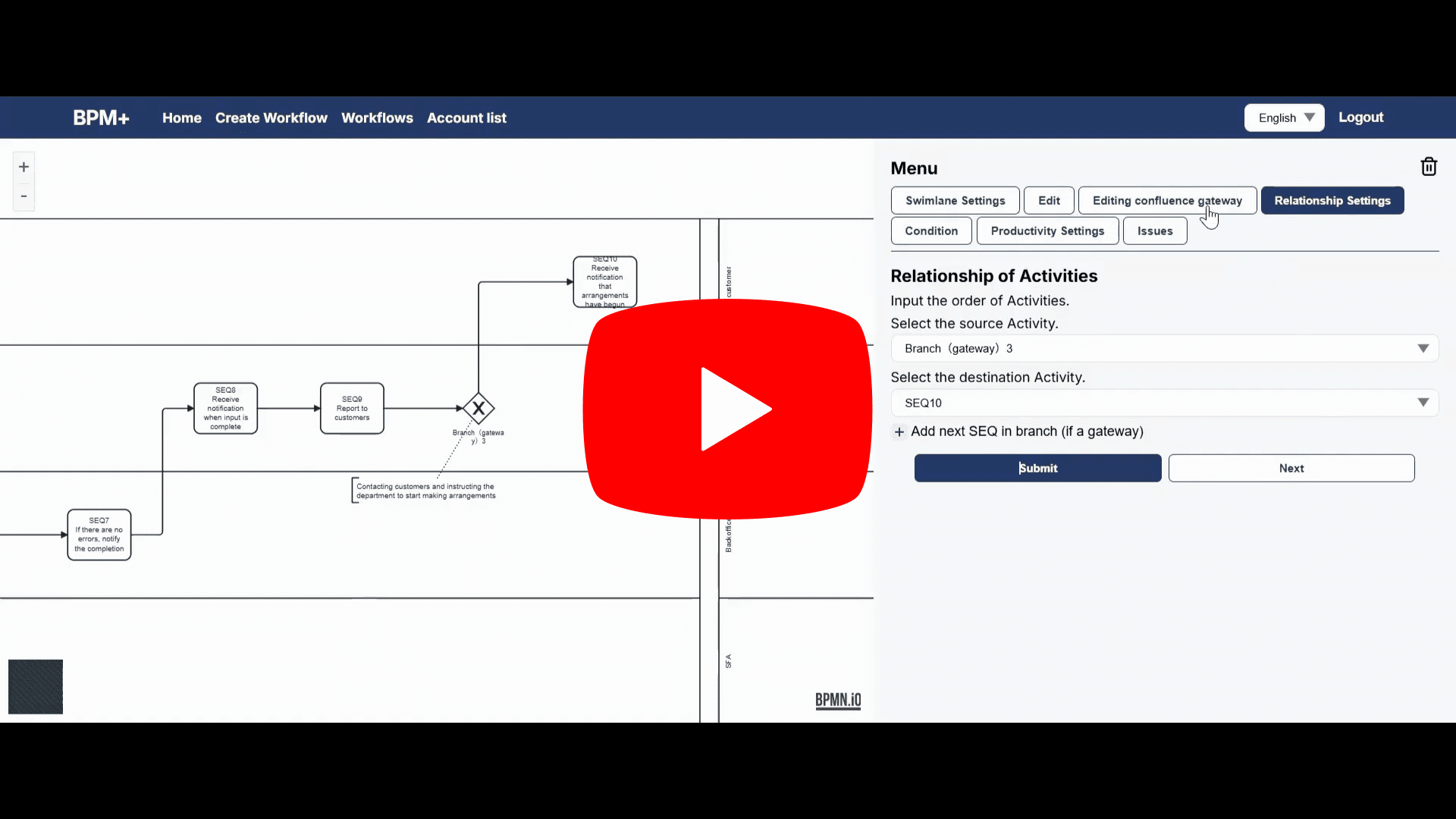
Productivity Settings Screen
Productivity Settings Screen
How to Enter Data on the Productivity Settings Screen
【Use cases.】
・Perform quantitative analysis
・Improve business operations
・Manage productivity and uptime
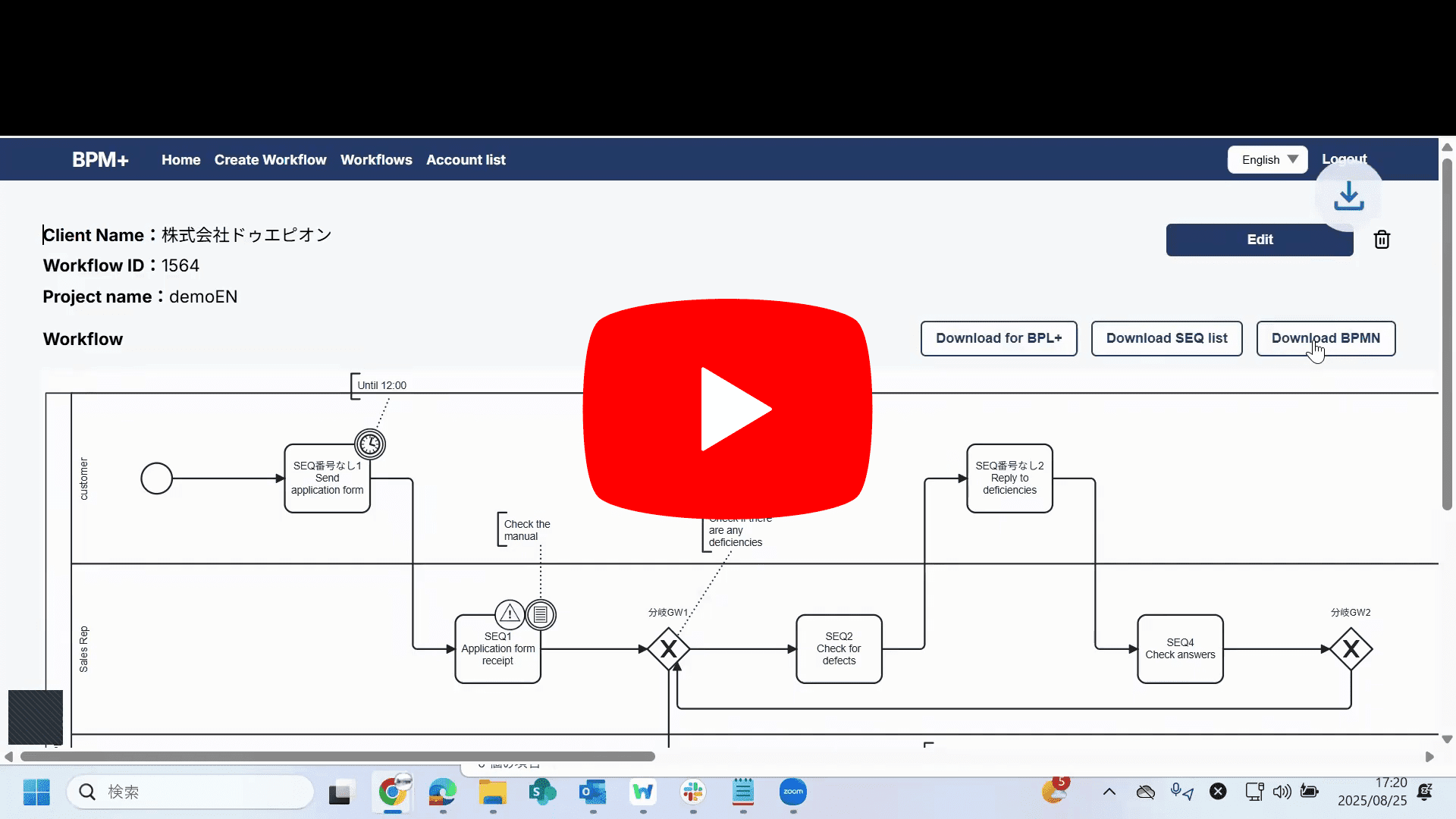
conditions Settings Screen
conditions Settings Screen
How to Enter Data on the conditions Settings Screen【Use cases】
・Using flowcharts as manuals
・Wanting to establish standardized workflows
>00:00~ Time settings, email sending/receiving
>01:00~ Links to external sites, links to other flows
※After setting links, they can also be accessed from the PDF
※Links to internal folders are only accessible from the PDF after download
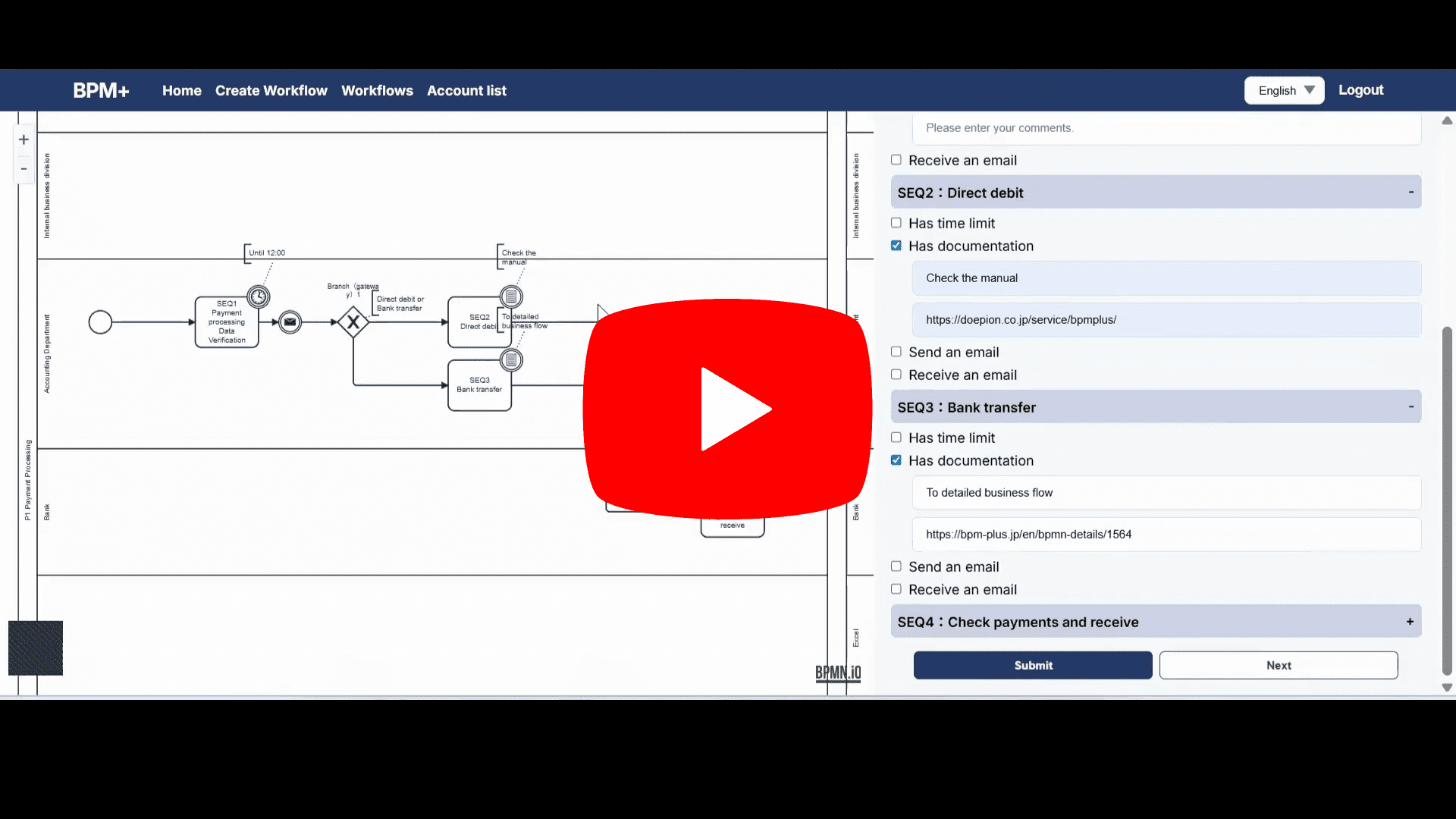
Download
Download
Business Process List (SEQ List) available as CSV, Flowchart (BPMN) available as PDF
Downloadable
>00:00~ Download Business Process List
>00:30~ Download Flowchart
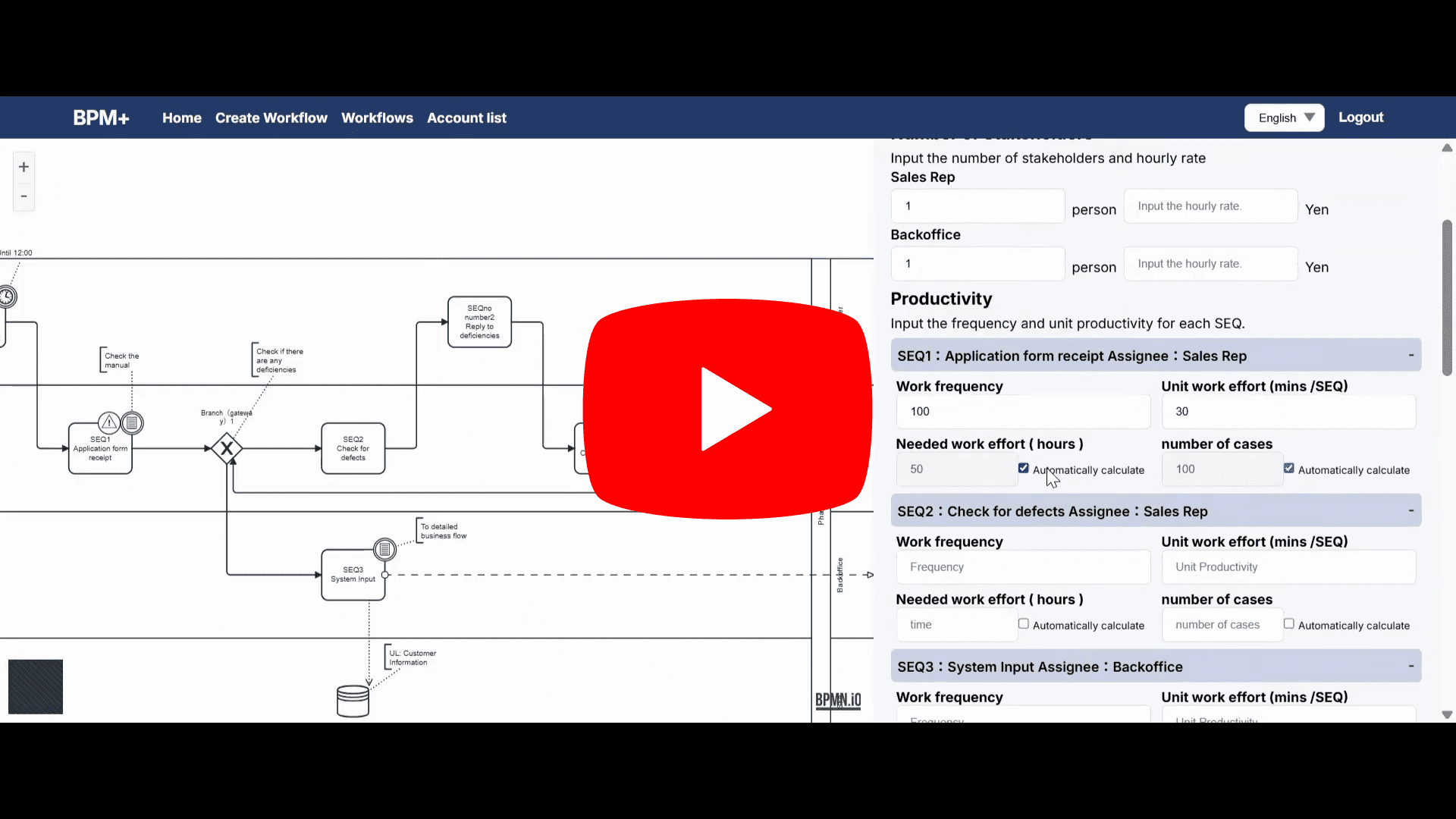
Rearrange activities and branch Connect to GW
Rearrange activities and branch Connect to GW
How to rearrange activities and connect them to GW
【Use cases.】
・Unable to connect activities to GW
・Want to change the placement phase of activities to connect them
Additional Notes
・If the branch GW and the next activity are placed in separate phases, verify there are no phase placement errors or missing activities (※1.2)
・If activities are missing, please refer to the video “7. [Correction] Correct GW placement and connect to activities placed in separate phases”
- ※1: What is a phase?
- A phase is a division of a task into broad stages. By establishing boundaries, it represents an independent process, clarifying the purpose and management responsibility of each stage.
In BPM+, it serves a purpose similar to a pool in BPMN 2.0. - ※2: Why can’t activities connect to elements in different phases?
- This is to clearly define the independence and scope of responsibility between processes within each phase, enabling accurate modeling of business process communication.
In BPMN 2.0, it is defined as follows:
・Solid connects originating from an activity can connect elements within the same phase.
・Connections between activities in different phases use dashed connects. (BPM+ automatically selects solid or dashed connects)
・GW (Gateway) is an element that controls branching and merging within a process. Therefore, it cannot connect activities placed in different phases to a GW, nor can it connect GWs placed in different phases to each other.
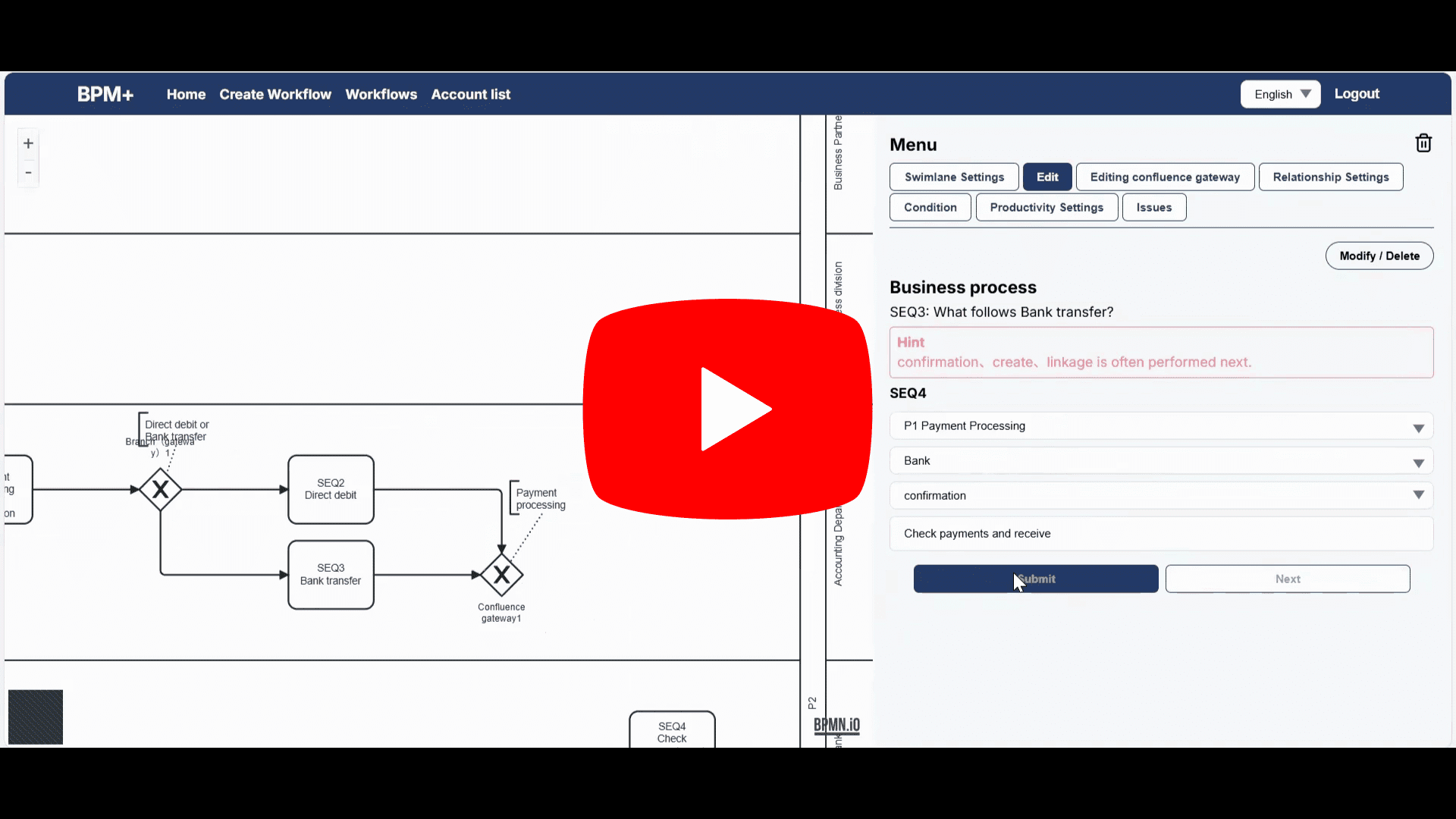
Rearrange activities and connect to GW
Rearrange activities and connect to GW
How to rearrange activities and connect them to GW
【Use cases.】
・Unable to connect activities to GW
・Want to change the placement phase of activities to connect them
Additional Notes
・If the branching GW and the next activity are placed in separate phases, verify there are no phase placement errors or missing activities (※1.2)
・If activities are missing, please refer to the video “7. [Correction] Correct GW placement and connect to activities placed in separate phases
- ※1: What is a phase?
- A phase is a division of a task into broad stages. By establishing boundaries, it represents an independent process, clarifying the purpose and management responsibility of each stage.
In BPM+, it serves a purpose similar to a pool in BPMN 2.0. - ※2: Why can’t activities connect to elements in different phases?
- This is to clearly define the independence and scope of responsibility between processes within each phase, enabling accurate modeling of business process communication.
In BPMN 2.0, it is defined as follows:
・Solid connects originating from an activity can connect elements within the same phase.
・Connections between activities in different phases use dashed connects. (BPM+ automatically selects solid or dashed connects)
・GW (Gateway) is an element that controls branching and merging within a process. Therefore, it cannot connect activities placed in different phases to a GW, nor can it connect GWs placed in different phases to each other.
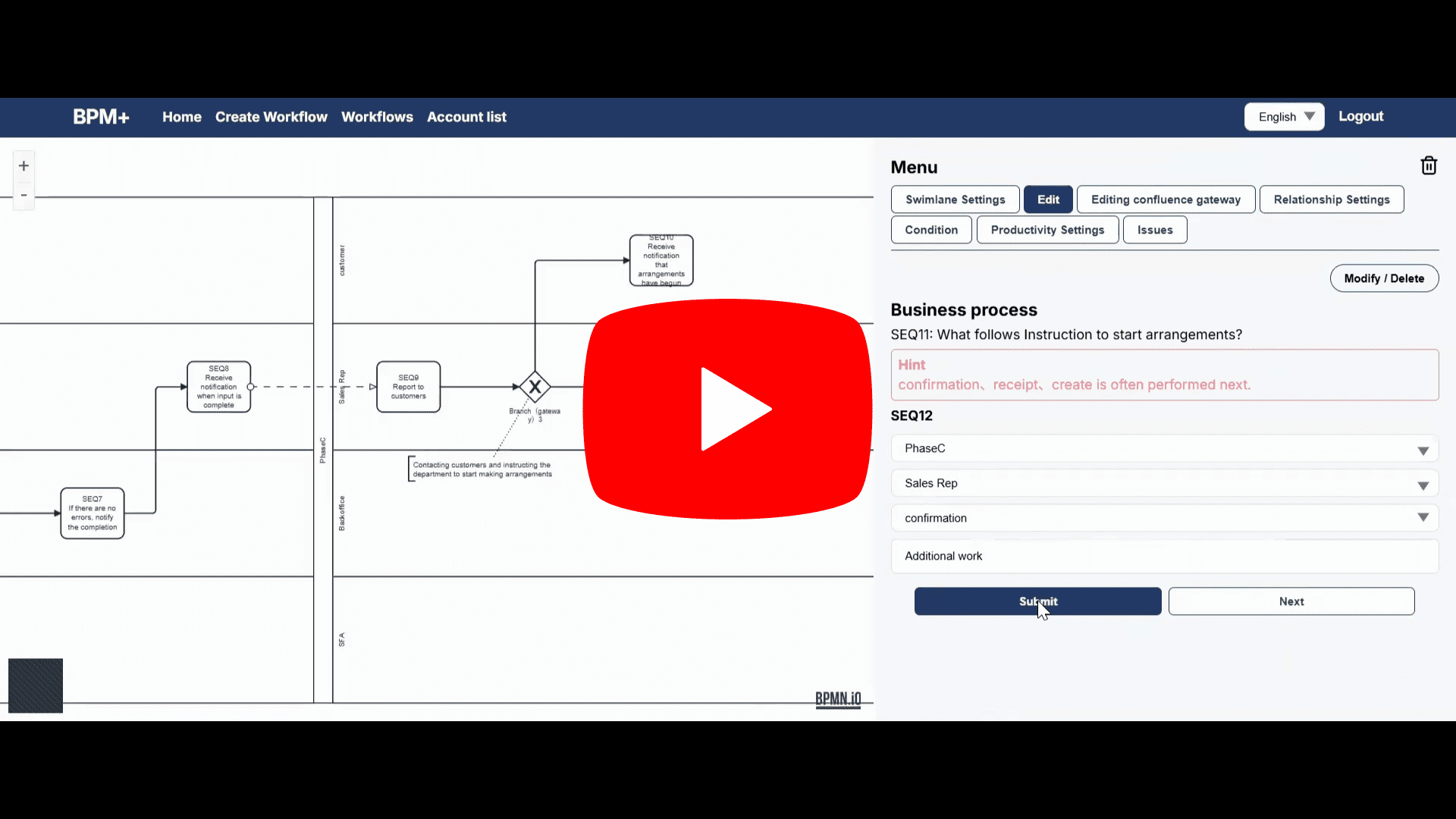
Rearrange activities and merge Connect with GW
Rearrange activities and merge Connect with GW
How to connect to the GW without changing the activity placement phase
【When this happens…】
・Unable to connect because the activity was placed in a different phase from the GW
・Want to connect to the GW without changing the activity placement phase
Additional Notes
・If the branch gateway and subsequent activity are placed in separate phases, verify there are no phase placement errors or missing activities (※1.2)
・If activities are missing, refer to the video “7. [Correction] Adjust gateway placement and connect to activities placed in separate phases”
- ※1: What is a phase?
- A phase is a division of a task into broad stages. By establishing boundaries, it represents an independent process, clarifying the purpose and management responsibility of each stage.
In BPM+, it serves a purpose similar to a pool in BPMN 2.0. - ※2: Why can’t activities connect to elements in different phases?
- This is to clearly define the independence and scope of responsibility between processes within each phase, enabling accurate modeling of business process communication.
In BPMN 2.0, it is defined as follows:
・Solid connects originating from an activity can connect elements within the same phase.
・Connections between activities in different phases use dashed connects. (BPM+ automatically selects solid or dashed connects)
・GW (Gateway) is an element that controls branching and merging within a process. Therefore, it cannot connect activities placed in different phases to a GW, nor can it connect GWs placed in different phases to each other.
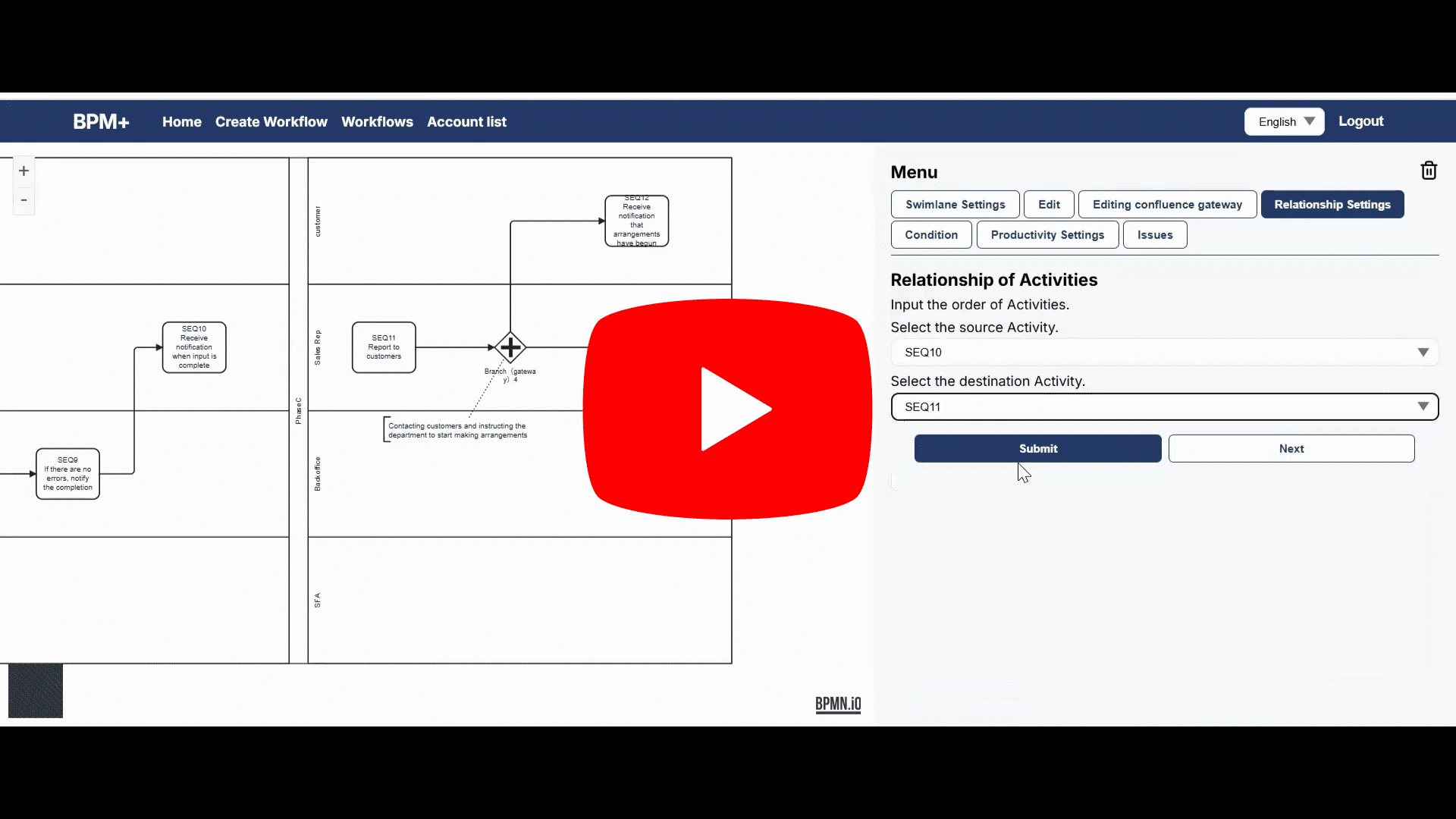
Convert PDF to image (png, jpg)
Convert PDF to image (png, jpg)
How to Use the Created Flowchart as an Image
【Use cases.】
・Convert PDFs to images (PNG, JPEG) without using Adobe Acrobat features
・Convert PDFs to images (PNG, JPEG) offline
※In the video, the converted images are pasted into a PPTX file, but you can also save them as standalone images.
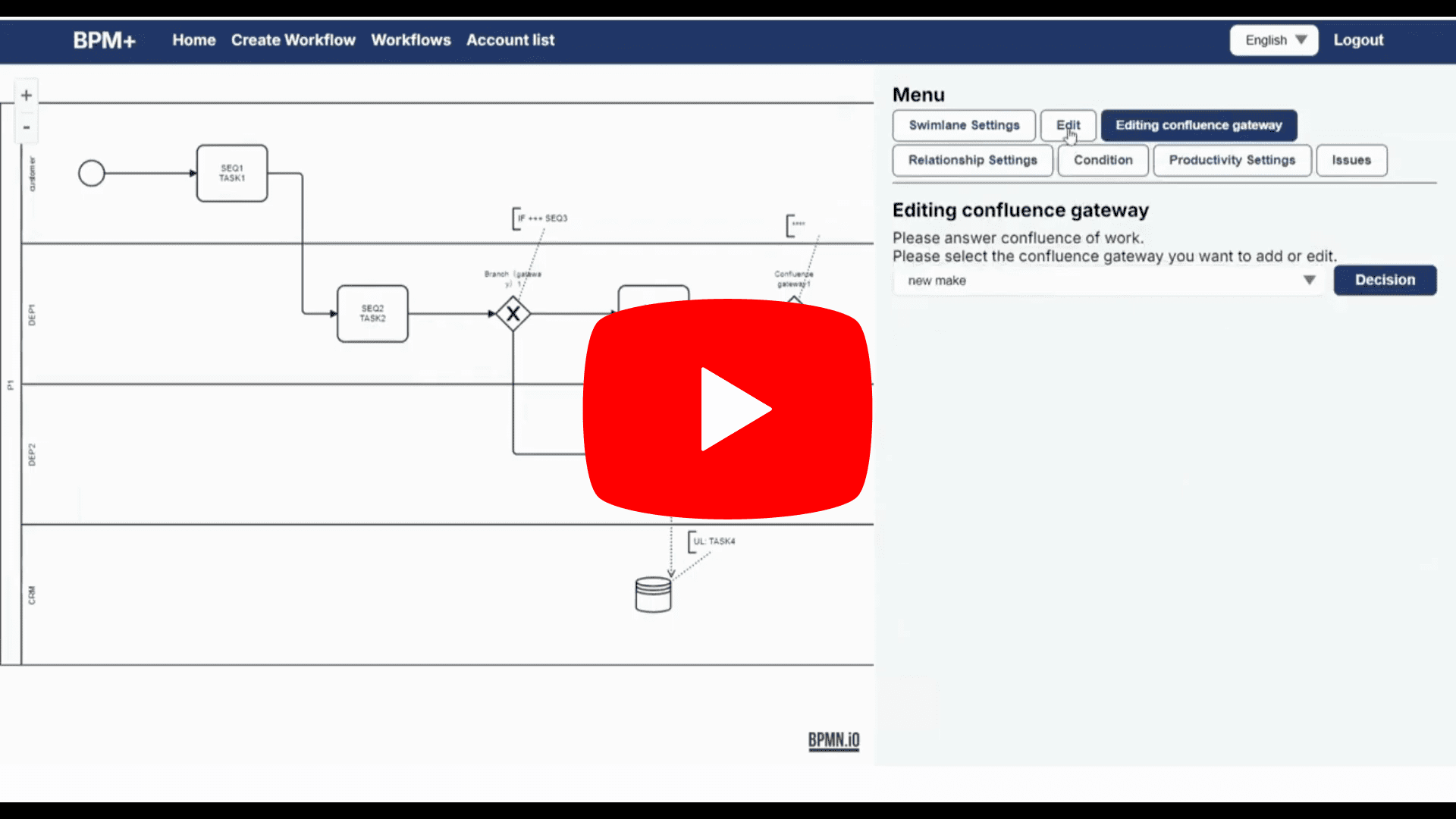
Place in front and return to GW
Place in front and return to GW
How to return to the previous merge GW or branch GW
【Use cases.】
・When deficiencies are found after verification, etc., and the process returns to the previous step to perform the same task (executing the same workflow)
Additional notes
・Connecting to a gateway in a different phase is not possible (※1,2)
- ※1: What is a phase?
- A phase is a division of a task into broad stages. By establishing boundaries, it represents an independent process, clarifying the purpose and management responsibility of each stage.
In BPM+, it serves a purpose similar to a pool in BPMN 2.0. - ※2: Why can’t activities connect to elements in different phases?
- This is to clearly define the independence and scope of responsibility between processes within each phase, enabling accurate modeling of business process communication.
In BPMN 2.0, it is defined as follows:
・Solid connects originating from an activity can connect elements within the same phase.
・Connections between activities in different phases use dashed connects. (BPM+ automatically selects solid or dashed connects)
・GW (Gateway) is an element that controls branching and merging within a process. Therefore, it cannot connect activities placed in different phases to a GW, nor can it connect GWs placed in different phases to each other.

